envoyez avec Thunderbird dans menu contextuel
Modérateur : J2m06
envoyez avec Thunderbird dans menu contextuel
Bonjour
Ma config :
Thunderbird : 91.9
iMac M1
Monterey 12.3
Je souhaiterais - comme sur mon Mac Pro - pouvoir "envoyer avec Thunderbird" ou "send with Thunderbird" directement depuis l'icône d'un document sur le Bureau.
Je ne vois pas cette fonction sur le menu contextuel de mon nouvel iMac qui apparait lorsque je fais clic droit sur "licorne du document.
Comment puis-je la rajouter simplement
Merci beaucoup
Ma config :
Thunderbird : 91.9
iMac M1
Monterey 12.3
Je souhaiterais - comme sur mon Mac Pro - pouvoir "envoyer avec Thunderbird" ou "send with Thunderbird" directement depuis l'icône d'un document sur le Bureau.
Je ne vois pas cette fonction sur le menu contextuel de mon nouvel iMac qui apparait lorsque je fais clic droit sur "licorne du document.
Comment puis-je la rajouter simplement
Merci beaucoup
Re: envoyez avec Thunderbird dans menu contextuel
Bonjour,
il s'agit d'un vieux bug/enhancement request Bug 334206 "OS X 10.8 - Add Thunderbird as a sharing service that Finder can access".
Actuellement sous macOS on ne peut toujours pas choisir Thunderbird dans le menu contextuel > Partager.
Par défaut c'est Apple Mail

et même si dans les préférences de Mail.app on choisit Thunderbird comme client de messagerie par défaut celui-ci ne figure pas dans le sous-menu de "Partager".
Ceci dit, on peut contourner ce problème en installant en tant que "service" un petit "workflow" qui est un script Shell créé avec l'application "Automator.app" de Apple.
Il s'agit d'un fichier "Send with Thunderbird.workflow" que j'ai trouvé, il y a dix ans, dans un rapport de bug sur Bugzilla et qu'il faut mettre dans le dossier "Services" à l’intérieur de la bibliothèque utilisateur
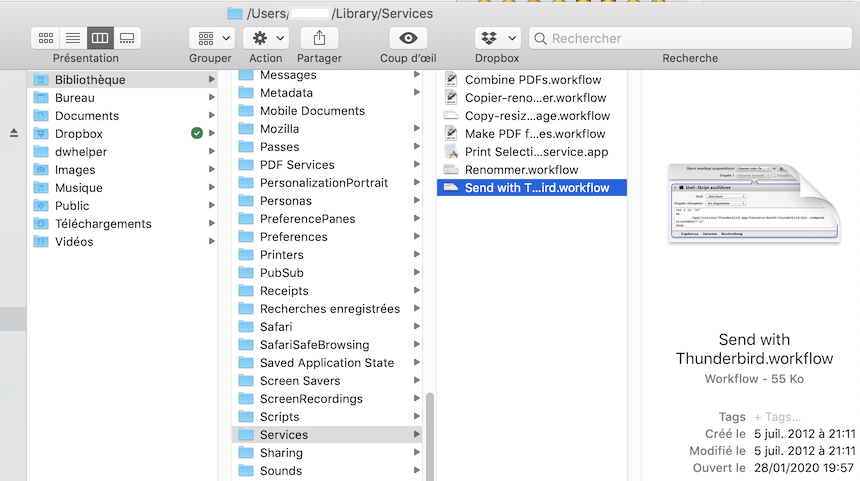
Une fois ce workflow installé dans Services le menu contextuel du Finder > Services sera enrichi d'un item "Send with Thunderbird".
Si TB n'est pas encore ouvert lors de l'utilisation "Send with Thunderbird" le Mac va simplement ouvrir une fenêtre de rédaction avec le ficher à envoyer comme pièce jointe. Si par la suite on veut utiliser la fenêtre principale de TB il suffit d'aller au menu Fenêtre > Courrier et Groupes ou touches ⌘ + 1

Si tu es intéressé je peux t'envoyer ce fichier "Sent with Thunderbird.workflow" par e-mail (ou via Dropbox).
Je suis encore sous Mojave, ne peux donc pas garantir que cette astuce marche aussi sous Monterey mais tu ne risques rien en essayant.
il s'agit d'un vieux bug/enhancement request Bug 334206 "OS X 10.8 - Add Thunderbird as a sharing service that Finder can access".
Actuellement sous macOS on ne peut toujours pas choisir Thunderbird dans le menu contextuel > Partager.
Par défaut c'est Apple Mail

et même si dans les préférences de Mail.app on choisit Thunderbird comme client de messagerie par défaut celui-ci ne figure pas dans le sous-menu de "Partager".
Ceci dit, on peut contourner ce problème en installant en tant que "service" un petit "workflow" qui est un script Shell créé avec l'application "Automator.app" de Apple.
Il s'agit d'un fichier "Send with Thunderbird.workflow" que j'ai trouvé, il y a dix ans, dans un rapport de bug sur Bugzilla et qu'il faut mettre dans le dossier "Services" à l’intérieur de la bibliothèque utilisateur
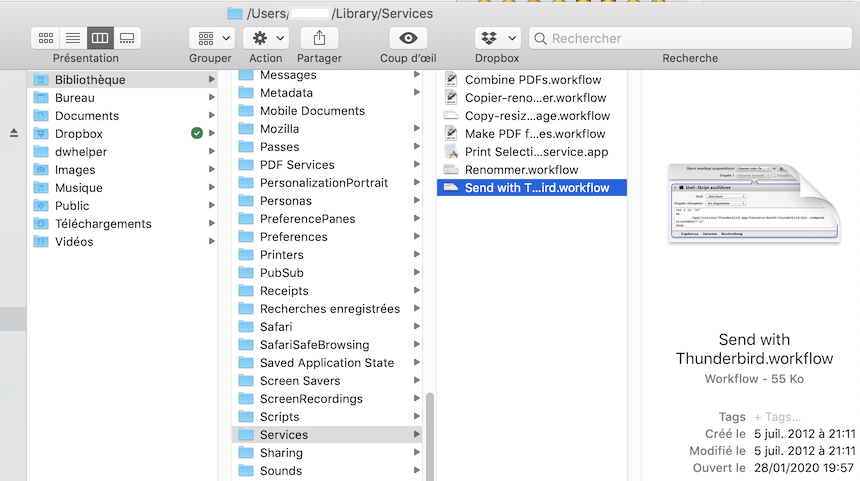
Une fois ce workflow installé dans Services le menu contextuel du Finder > Services sera enrichi d'un item "Send with Thunderbird".
Si TB n'est pas encore ouvert lors de l'utilisation "Send with Thunderbird" le Mac va simplement ouvrir une fenêtre de rédaction avec le ficher à envoyer comme pièce jointe. Si par la suite on veut utiliser la fenêtre principale de TB il suffit d'aller au menu Fenêtre > Courrier et Groupes ou touches ⌘ + 1

Si tu es intéressé je peux t'envoyer ce fichier "Sent with Thunderbird.workflow" par e-mail (ou via Dropbox).
Je suis encore sous Mojave, ne peux donc pas garantir que cette astuce marche aussi sous Monterey mais tu ne risques rien en essayant.
Re: envoyez avec Thunderbird dans menu contextuel
Avec énormément de retard, je découvre ta réponse. Merci beaucoup. Entre temps mon fils a résolu le problème avec sans doute une solution proche de celle que tu indiques. 
-
Seriouslaughbore
- Arias
- Messages : 0
- Inscription : 03 déc. 2024, 14:55
Re: envoyez avec Thunderbird dans menu contextuel
Bonjour,
Moi aussi j'utilise TB depuis des années et ça m'enquiquine de pas pouvoir "partager" vers TB. Ton programme automator m'intéresse. Où puis-je le trouver?
Moi aussi j'utilise TB depuis des années et ça m'enquiquine de pas pouvoir "partager" vers TB. Ton programme automator m'intéresse. Où puis-je le trouver?
-
Seriouslaughbore
- Arias
- Messages : 0
- Inscription : 03 déc. 2024, 14:55
Re: envoyez avec Thunderbird dans menu contextuel
Copilot me donne ceci:
To create an Automator workflow that saves a Thunderbird email to the "Sent" folder, you'll need to use the "Run AppleScript" action and a script that interacts with Thunderbird. Here's a breakdown of how to do it:
1. Create the Automator Workflow:
Open Automator.
Choose "New" and select "Workflow".
In the left panel, click "Applications".
Drag the "Run AppleScript" action into the workflow panel.
2. Write the AppleScript:
Open the "Run AppleScript" action and click on the "Edit" button.
Paste the following AppleScript into the script editor:
Code
tell application "Thunderbird"
tell mail application "Thunderbird"
set theEmail to the (last item of messages)
set theFolder to "Sent"
move theEmail to theFolder
end tell
end tell
This script moves the most recently sent email to the "Sent" folder within Thunderbird.
3. Configure the Automator Workflow:
In the "Run AppleScript" action, ensure "Run as Administrator" is checked (this is often required for Thunderbird interaction).
Save your workflow (File > Save) and give it a descriptive name, like "Move to Sent".
4. Integrate with Thunderbird:
You can now integrate this workflow with Thunderbird in a few ways:
Services Menu: You can add the workflow as a service. This allows you to right-click an email within Thunderbird and select "Move to Sent" from the Services menu.
Quick Actions: Create a Quick Action that runs your workflow when you select an email in Thunderbird. This will add a new action to the Quick Actions menu.
Add-on: You can develop a Thunderbird add-on that integrates with the workflow.
5. Testing and Refinement:
Test your workflow to ensure it correctly moves the email to the "Sent" folder.
You can add error handling to the script if needed to handle cases where the email might not be found or the "Sent" folder doesn't exist.
To create an Automator workflow that saves a Thunderbird email to the "Sent" folder, you'll need to use the "Run AppleScript" action and a script that interacts with Thunderbird. Here's a breakdown of how to do it:
1. Create the Automator Workflow:
Open Automator.
Choose "New" and select "Workflow".
In the left panel, click "Applications".
Drag the "Run AppleScript" action into the workflow panel.
2. Write the AppleScript:
Open the "Run AppleScript" action and click on the "Edit" button.
Paste the following AppleScript into the script editor:
Code
tell application "Thunderbird"
tell mail application "Thunderbird"
set theEmail to the (last item of messages)
set theFolder to "Sent"
move theEmail to theFolder
end tell
end tell
This script moves the most recently sent email to the "Sent" folder within Thunderbird.
3. Configure the Automator Workflow:
In the "Run AppleScript" action, ensure "Run as Administrator" is checked (this is often required for Thunderbird interaction).
Save your workflow (File > Save) and give it a descriptive name, like "Move to Sent".
4. Integrate with Thunderbird:
You can now integrate this workflow with Thunderbird in a few ways:
Services Menu: You can add the workflow as a service. This allows you to right-click an email within Thunderbird and select "Move to Sent" from the Services menu.
Quick Actions: Create a Quick Action that runs your workflow when you select an email in Thunderbird. This will add a new action to the Quick Actions menu.
Add-on: You can develop a Thunderbird add-on that integrates with the workflow.
5. Testing and Refinement:
Test your workflow to ensure it correctly moves the email to the "Sent" folder.
You can add error handling to the script if needed to handle cases where the email might not be found or the "Sent" folder doesn't exist.
-
Seriouslaughbore
- Arias
- Messages : 0
- Inscription : 03 déc. 2024, 14:55
Re: envoyez avec Thunderbird dans menu contextuel
Mais je bloque au point :
In the left panel, click "Applications".
--> mon interface en français ne me donne pas de menu application en MAC OS Sonoma 14.7
par conséquent la suite foire aussi:
Drag the "Run AppleScript" action into the workflow panel.
In the left panel, click "Applications".
--> mon interface en français ne me donne pas de menu application en MAC OS Sonoma 14.7
par conséquent la suite foire aussi:
Drag the "Run AppleScript" action into the workflow panel.
Re: envoyez avec Thunderbird dans menu contextuel
Bonjour,
"Sending and Sharing files via Thunderbird from within other apps" #11
Lis cet article pour créer un "workflow" avec Automator mais c'est en anglais aussi :Seriouslaughbore a écrit : 03 juin 2025, 18:05 Mais je bloque au point :
In the left panel, click "Applications".
"Sending and Sharing files via Thunderbird from within other apps" #11
Qui est en ligne ?
Utilisateurs parcourant ce forum : Aucun utilisateur inscrit et 5 invités