Texte clignotant [Résolu]
Modérateur : chinon37
Texte clignotant [Résolu]
Bonjour
Est-il possible de rendre un texte clignotant ?
Est-il possible de rendre un texte clignotant ?
Dernière modification par PoppyGuy le 21 mars 2023, 17:40, modifié 1 fois.
http://meteofloralies.free.fr
-
Agent virtuel
Re: Texte clignotant
Bonjour
Essayer
Copier/coller le code (par exemple) dans un Bloc-notes
Enregistrer
Type : Tous les fichiers
style.css
Ensuite (exemple)
Copier/coller le code (par exemple) dans un Bloc-notes
Enregistrer
Type : Tous les fichiers
test.html
Ensuite, copier, style.css et test.html, vers un nouveau dossier (pour voir)
Ensuite, tester, test.html
Vous avez aussi la possibilité de colorier https://www.w3schools.com/colors/colors_picker.asp, style.css
Illustration
Essayer
Code : Tout sélectionner
.blinking{
animation:blinkingText 0.9s infinite;
}
@keyframes blinkingText{
0%{color: #000;}
49%{color: transparent;}
50%{color: transparent;}
99%{color:transparent;}
100%{color: #000;}
}
Enregistrer
Type : Tous les fichiers
style.css
Ensuite (exemple)
Code : Tout sélectionner
<html>
<head>
<link href="style.css" rel="stylesheet">
</head>
<body>
<span class="blinking">Am I blinking?</span>
</body>
</html>Enregistrer
Type : Tous les fichiers
test.html
Ensuite, copier, style.css et test.html, vers un nouveau dossier (pour voir)
Ensuite, tester, test.html
Vous avez aussi la possibilité de colorier https://www.w3schools.com/colors/colors_picker.asp, style.css
Illustration
Code : Tout sélectionner
.blinking{
animation:blinkingText 0.9s infinite;
}
@keyframes blinkingText{
0%{color: #ff0000;}
49%{color: #4000ff;}
50%{color: #ffff33;}
99%{color: #cc33ff;}
100%{color: #2c4cd2;}
}
Re: Texte clignotant
Bonjour,
Ok, je regarde ça
Désolé, je n'y arrive pas
Ok, je regarde ça
Désolé, je n'y arrive pas
http://meteofloralies.free.fr
-
Agent virtuel
Re: Texte clignotant
Bonjour
Autre exercice, et par exemple
Illustration https://drive.google.com/file/d/15HL7GA ... share_link
Vous avez aussi la possibilité de Télécharger l'animation, si vous le souhaitez
Ajout
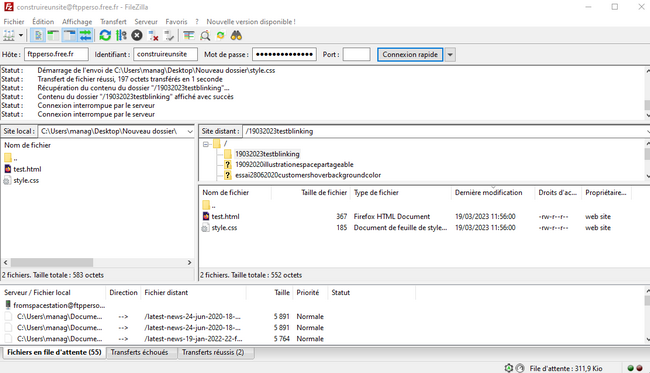
http://construireunsite.free.fr/1903202 ... /test.html
Information, dans cet exemple
Communauté Mozilla francophone, le résultat, c'est, Communauté Mozilla francophone
C'est peut-être le, é, qui est mal interprété
Edit : 19H42
C'est corrigé, j'ai ajouté, <meta charset="utf-8">
Maintenant, Communauté Mozilla francophone, le résultat, c'est, Communauté Mozilla francophone
Autre exercice, et par exemple
Code : Tout sélectionner
<!DOCTYPE html>
<html>
<head>
<link href="style.css" rel="stylesheet">
</head>
<body>
<center><span class="blinking">Communauté Mozilla francophone</span>
<br><br>
</center>
<center><img src="https://www.mozfr.org/img/communaute.jpg"
alt="Communauté Mozilla francophone"
width="400"
height="341"
title="Communauté Mozilla francophone">
</center>
</body>
</html>
Vous avez aussi la possibilité de Télécharger l'animation, si vous le souhaitez
Ajout
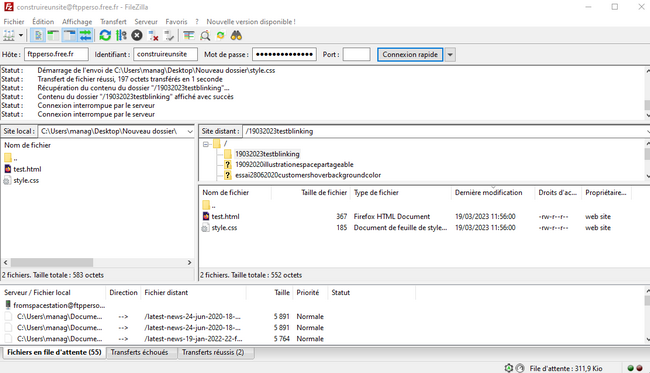
http://construireunsite.free.fr/1903202 ... /test.html
Communauté Mozilla francophone, le résultat, c'est, Communauté Mozilla francophone
C'est peut-être le, é, qui est mal interprété
Edit : 19H42
C'est corrigé, j'ai ajouté, <meta charset="utf-8">
Code : Tout sélectionner
<!DOCTYPE html>
<html>
<head>
<meta charset="utf-8">
<link href="style.css" rel="stylesheet">
</head>
<body>
<center><span class="blinking">Communauté Mozilla francophone</span>
<br><br>
</center>
<center><img src="https://www.mozfr.org/img/communaute.jpg"
alt="Communauté Mozilla francophone"
width="400"
height="341"
title="Communauté Mozilla francophone">
</center>
</body>
</html>
Qui est en ligne ?
Utilisateurs parcourant ce forum : Aucun utilisateur inscrit et 17 invités